Python基础:01.IPython、输入输出、注释
一、IPython
IPython是一个python的交互式shell,支持变量自动补全,自动缩进,支持bash shell命令,内置了许多很有用的功能和函数,是利用Python进行科学计算和交互可视化的一个最佳的平台。
1. 运行IPython
可以在命令提示符中输入ipython直接进入ipython
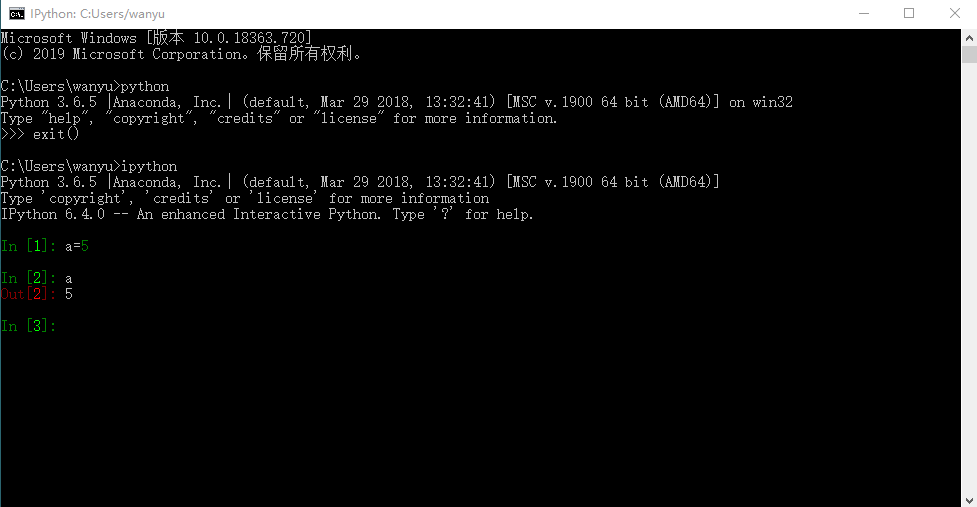
2. 各种命令和工具
2.1 Tab补全
ipython 支持使用 <tab> 键自动补全命令。包括搜索命名空间、补全方法、属性、模块、函数、参数的名称
IPython默认隐藏私有方法和属性,必须要先输入下划线才能看到
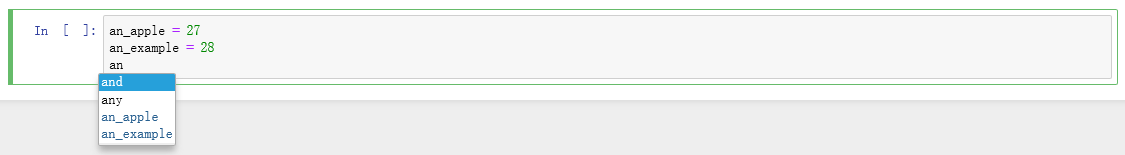
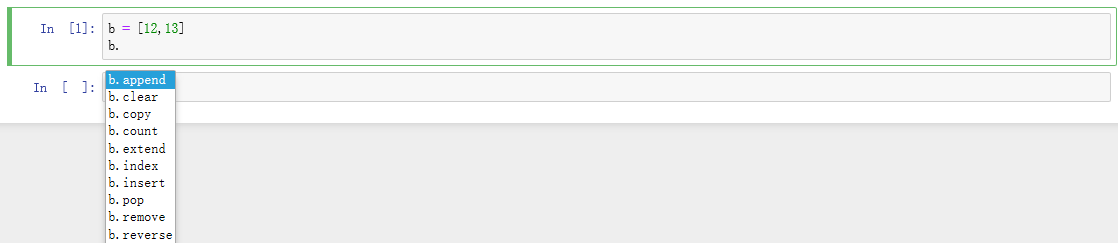
2.2 自省
python使用
?显示关于对象的概要信息和函数的帮助文档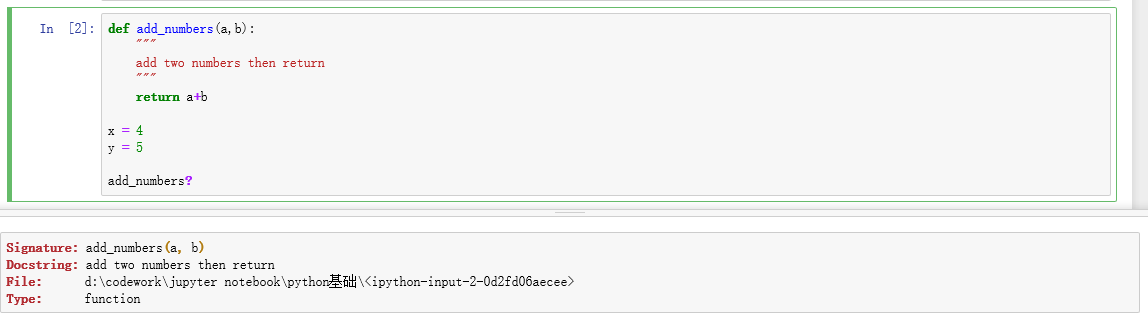
python使用
??显示函数的源代码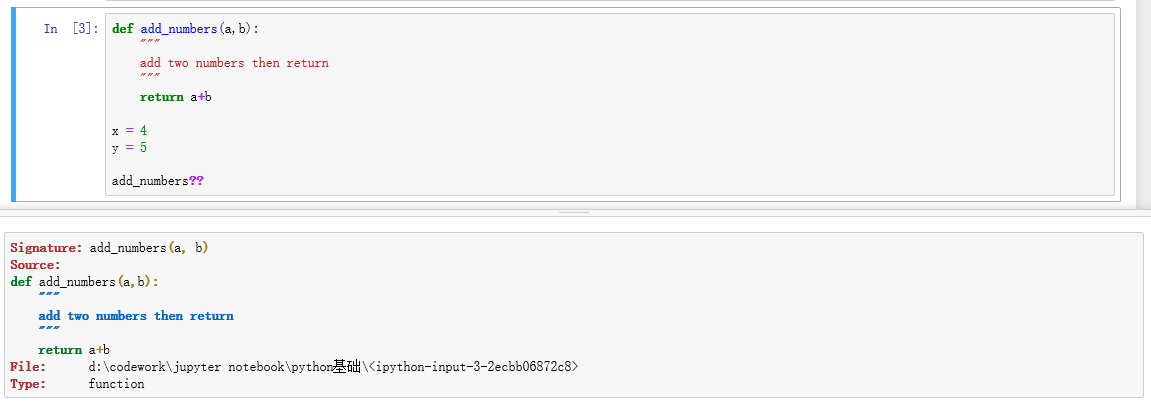
?还可以作用于:把一些字符和通配符(* )结合在一起,会显示所有匹配通配符表达式的命名,暂时了解即可
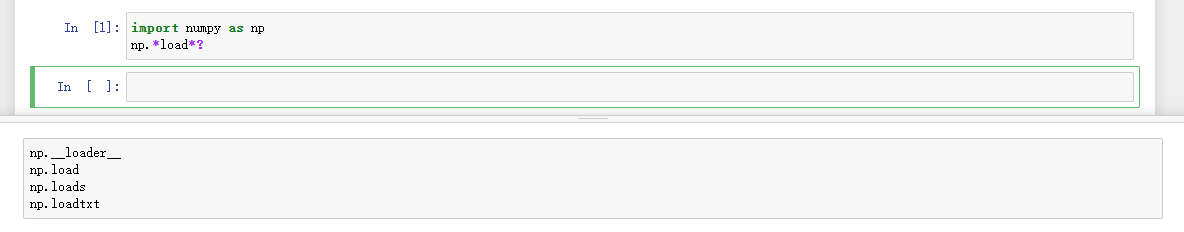
2.3 上个cell的结果
使用 _ 使用上个cell的输出结果:
1 | |
12
1 | |
25
2.4 部分系统命令
可以使用 ! 来执行一些系统命令,后续再补充
1 | |
正在 Ping baidu.com [220.181.38.251] 具有 32 字节的数据:
来自 220.181.38.251 的回复: 字节=32 时间=6ms TTL=43
来自 220.181.38.251 的回复: 字节=32 时间=6ms TTL=43
来自 220.181.38.251 的回复: 字节=32 时间=6ms TTL=43
来自 220.181.38.251 的回复: 字节=32 时间=6ms TTL=43220.181.38.251 的 Ping 统计信息:
数据包: 已发送 = 4,已接收 = 4,丢失 = 0 (0% 丢失),
往返行程的估计时间(以毫秒为单位):
最短 = 6ms,最长 = 6ms,平均 = 6ms
2.5 出错位置和原因
当输入出现错误时,ipython会指出出错的位置和原因
1 | |
TypeError Traceback (most recent call last)
in
—-> 1 1 + “hello”TypeError: unsupported operand type(s) for +: ‘int’ and ‘str’
2.6 ipython magic命令
ipython解释器提供了很多以百分号%开头的magic命令,这些命令很像linux系统下的命令行命令(事实上有些是一样的)。
可以用命令%lsmagic查看所有的magic命令:
其中,
Available line magic 以一个百分号开头,作用与一行;
Available cell magic 以两个百分号开头,作用于整个cell。
最后一行,
Automagic is ON, % prefix IS NOT needed for line magics.说明在此时即使不加上%也可以使用作用于一行的命令。
Automagic是一种特性,是指这些作用于一行的magic命令不加%也可以使用,只要没有变量被定义为与magic命令相同的名字。
通过%automagic进行启用/禁用,作用于整个cell的命令还是需要加上%%
1 | |
Available line magics:
%alias %alias_magic %autoawait %autocall %automagic %autosave %bookmark %cd %clear %cls %colors %conda %config %connect_info %copy %ddir %debug %dhist %dirs %doctest_mode %echo %ed %edit %env %gui %hist %history %killbgscripts %ldir %less %load %load_ext %loadpy %logoff %logon %logstart %logstate %logstop %ls %lsmagic %macro %magic %matplotlib %mkdir %more %notebook %page %pastebin %pdb %pdef %pdoc %pfile %pinfo %pinfo2 %pip %popd %pprint %precision %prun %psearch %psource %pushd %pwd %pycat %pylab %qtconsole %quickref %recall %rehashx %reload_ext %ren %rep %rerun %reset %reset_selective %rmdir %run %save %sc %set_env %store %sx %system %tb %time %timeit %unalias %unload_ext %who %who_ls %whos %xdel %xmodeAvailable cell magics:
%%! %%HTML %%SVG %%bash %%capture %%cmd %%debug %%file %%html %%javascript %%js %%latex %%markdown %%perl %%prun %%pypy %%python %%python2 %%python3 %%ruby %%script %%sh %%svg %%sx %%system %%time %%timeit %%writefileAutomagic is ON, % prefix IS NOT needed for line magics.
常用到的magic命令:
- 使用
%pwd查看当前工作文件夹:print working directory
1 | |
‘D:\codework\python\Jupyter Notebook\Python’
- 一些magic命令也像python函数一样,输出可以赋给一个变量
1 | |
‘D:\codework\python\Jupyter Notebook\Python’
- 使用
%mkdir产生新文件夹:make directory
1 | |
- 使用
%cd改变目录:change directory
1 | |
D:\codework\python\Jupyter Notebook\Python\demo_test
- 使用
%%writefile将cell中的内容写入文件:
1 | |
Writing hello_world.py
- 使用
%run命令来运行脚本文件:
1 | |
hello world !
- 使用
%load命令导入脚本文件,导入之后,程序语句会自动导入到cell中,%load语句会自动注释
1 | |
1 | |
- 使用
%ls(list files)查看当前工作文件夹的文件:
1 | |
驱动器 D 中的卷是 软件
卷的序列号是 3689-CB9DD:\codework\python\Jupyter Notebook\Python\demo_test 的目录
2021/08/30 15:25
.
2021/08/30 15:25..
2021/08/30 15:25 24 hello_world.py
1 个文件 24 字节
2 个目录 369,339,363,328 可用字节
- python中删除某个文件:导入os模块,调用os.remove()函数
注意函数的参数是字符串
1 | |
查看当前文件夹,hello_world.py 已被删除:
1 | |
驱动器 D 中的卷是 软件
卷的序列号是 3689-CB9DD:\codework\python\Jupyter Notebook\Python\demo_test 的目录
2021/08/30 15:28
.
2021/08/30 15:28..
0 个文件 0 字节
2 个目录 369,339,363,328 可用字节
%cd ..返回上一层文件夹:
1 | |
D:\codework\python\Jupyter Notebook\Python
- 使用
%rmdir删除文件夹:remove directory
1 | |
- 使用
%hist查看历史命令:
1 | |
a = 12
a
_ + 13
!ping baidu.com
1 + “hello”
%lsmagic
%pwd
dir1 = %pwd
dir1
%mkdir demo_test
%cd demo_test/
%%writefile hello_world.py
print(‘hello world !’)
%run hello_world.py
%load hello_world.py
%ls
import os
os.remove(‘hello_world.py’)
%ls
%cd ..
%rmdir demo_test
%hist
- 使用
%whos查看当前的变量空间:
1 | |
Variable Type Data/Info
a int 12
dir1 str D:\codework\python\Jupyter Notebook\Python
os module <module ‘os’ from ‘D:\Anaconda3\lib\os.py’>
- 使用
%reset重置当前变量空间:
1 | |
Once deleted, variables cannot be recovered. Proceed (y/[n])? y
- 再查看当前变量空间:
1 | |
Interactive namespace is empty.
%timeit可以计算一段语句的执行时间
1 | |
24.7 µs ± 1 µs per loop (mean ± std. dev. of 7 runs, 10000 loops each)
3. Anaconda
Anaconda指的是一个开源的Python发行版本,其包含了conda、Python等180多个科学包及其依赖项,为了方便起见,我们一般选择直接安装Anaconda,而不是去安装python解释器,外网访问速度较慢时,可以使用国内镜像:https://mirror.tuna.tsinghua.edu.cn/anaconda/archive/ 或者 https://repo.anaconda.com/archive/
Anaconda还有非常好用的一点就是可以搭建不同的python虚拟环境,以应对第三方库的不同版本问题
Jupyter notebook,安装anaconda时会附带Jupyter notebook,这是一种交互式的文档类型,可以用于代码、文本、数据可视化以及其他输出。内核使用ipython系统进行内部活动。也可以部署在服务器端,远程访问,非常好用。
第一次安装好 Anaconda 以后,可以在命令行输入以下命令使 Anaconda 保持最新:
conda update conda
conda update anaconda
可以使用它来安装,更新,卸载第三方的 python 工具包
更新最好还是使用conda,pip更新会导致环境问题(源自《利用python进行数据分析》1.4.4)
conda install <some package>
conda update <some package>
conda remove <some package>
在安装或更新时可以指定安装的版本号,例如需要使用 numpy 1.8.1:
conda install numpy=1.8.1
conda update numpy=1.8.1
可以使用 conda info 查看conda的信息
可以用conda list查看库列表
二、输出
print()为python的打印函数,括号中加上字符串,就可以向屏幕上输出指定的文字,也可以打印数字
可以接受多个字符串,用逗号,隔开。print()会依次打印每个字符串,遇到逗号会输出一个空格
1 | |
hello world
1 | |
hello world
1 | |
3
习惯于使用 , 不用 + 。 因为有时候传入的参数不一定是字符串类型,+仅适用于字符串拼接
1 | |
TypeError Traceback (most recent call last)
in
4 }
5 for keys,values in dict1.items():
—-> 6 print(keys + ‘:’ + values)TypeError: unsupported operand type(s) for +: ‘int’ and ‘str’
1 | |
123 : 1
secend : hello
(1, 2, 3) : {‘123’: 1, ‘secend’: ‘hello’}
print 默认输出是换行的,如果要实现不换行需要在变量末尾加上 end=" "
同理,希望打印出的内容间隔不是换行或者空格,还可以指定其他符号
1 | |
a b
c@d
三、输入
1. sys.stdin
Python中,sys.stdin是一个标准化输入的方法,可以读取输入的内容,默认输入的格式是字符串,如果是int,float类型则需要强制转换。
注意要导入sys模块
在读取方式上,可以读取一行或多行,或是单独的字符串。一般常用的是读取一行,即方法readline()
1 | |
1 | |
2. input()
python用input()函数也可以捕获用户的输入,但是他的括号内可以加上想让用户看见的字符串。通常将用户输入的内容赋值给一个变量
1 | |
what is your name ?
your name is:
input()返回的数据类型是str,所以进行其他形式的运算时,需要转换
1 | |
birth: 10
00前
四、注释
Python单行注释用#
Python多行注释用''' ''' 或者 """ """,常用于在函数首部对函数进行说明
1 | |
hello world
1 | |
python
五、续行符
python中用\来另起一行,\后必须要换行写内容,写了\但不换行会报错
1 | |
6
在 [ ], { }, 或 ( ) 中的多行语句,不需要使用反斜杠()
1 | |
ab
Python可以在同一行中使用多条语句,语句之间使用分号;分割,但不建议这样使用
1 | |
runoob
python语句后直接加分号也可以,但没人用
1 | |
hello world
六、其它
以下代码在一些博客上经常见到
第一行注释是为了告诉Linux/OS X系统,这是一个Python可执行程序,Windows系统会忽略这个注释;
第二行注释是为了告诉Python解释器,按照UTF-8编码读取源代码,否则,你在源代码中写的中文输出可能会有乱码
1 | |
python之禅
1 | |
The Zen of Python, by Tim Peters
Beautiful is better than ugly.
Explicit is better than implicit.
Simple is better than complex.
Complex is better than complicated.
Flat is better than nested.
Sparse is better than dense.
Readability counts.
Special cases aren’t special enough to break the rules.
Although practicality beats purity.
Errors should never pass silently.
Unless explicitly silenced.
In the face of ambiguity, refuse the temptation to guess.
There should be one– and preferably only one –obvious way to do it.
Although that way may not be obvious at first unless you’re Dutch.
Now is better than never.
Although never is often better than right now.
If the implementation is hard to explain, it’s a bad idea.
If the implementation is easy to explain, it may be a good idea.
Namespaces are one honking great idea – let’s do more of those!